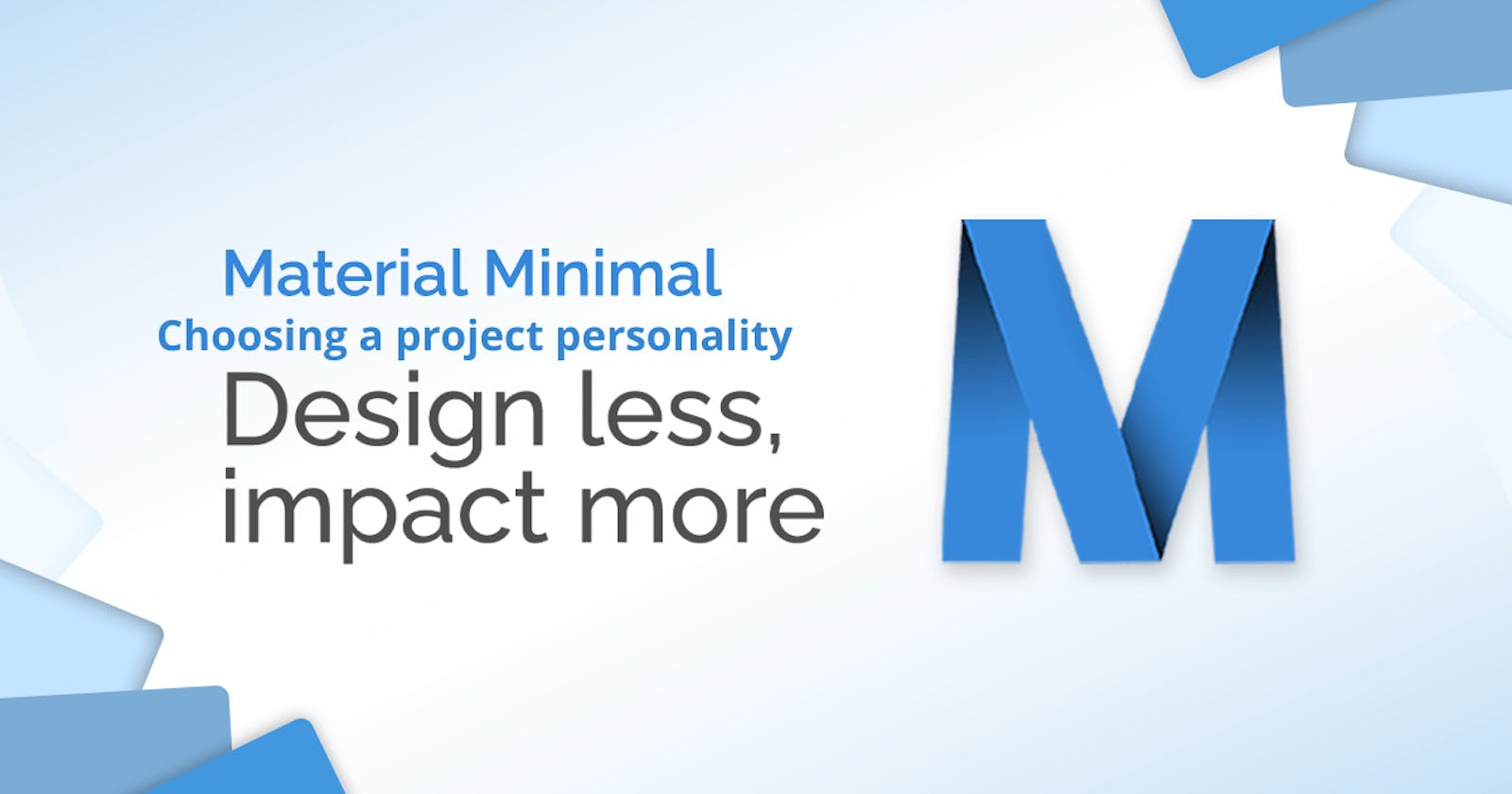WebDesign Tutorial - Choosing a project personality
Material Minimal - Design less, impact more
This is part 17. You can find the part 16, Answering secondary questions, here
Choosing a project personality
User interface design is more than just assembling functional components and creating a visually appealing layout. One crucial aspect that often goes overlooked in UI design is personality.
The personality of a UI design — its character, tone, and style—can significantly influence how users interact with the product and their overall experience. Selecting an appropriate project personality for your UI design is therefore simply important.
What is project personality?
In essence, a project personality in UI design refers to the character and emotional essence that the design communicates to its users. This character is conveyed through the choice of colours, fonts, imagery, language, and other design elements, creating a certain 'feel' and 'tone' to the user experience.
Understand your user base
The first step to determining your project's personality is understanding your target user base.
You need to answer questions like, "Who are your users?", "What are their preferences?", "What kind of design language resonates with them?" and "What are their expectations?"
For example, if your primary user base comprises young, tech-savvy millennials, a modern, dynamic, and playful personality might be fitting. Conversely, for a user base of professionals seeking serious solutions, a sleek, minimalist, and sophisticated personality may be more appropriate.
Check out he different styles and personalities below:



Rounded or sharp corners?
One of the most characteristic examples of a detail that has a significant impact on the personality of the project are corners in UI elements.
Sharp corners often communicate precision, efficiency, and professionalism. Their geometric and rigid nature can suggest a sense of order and formality, which is why you'll often see them in enterprise software, professional platforms, or in any design where accuracy and directness are key aspects.

On the other hand, rounded corners soften the overall feel of the design and typically evoke a more casual, friendly, and approachable vibe. They tend to be perceived as more humanistic and organic, leading to a gentler user experience. Rounded corners guide the eye smoothly across the design, creating a sense of fluidity and ease of use. This makes them a popular choice in consumer-focused applications, particularly those targeting younger audiences or those intended to be more playful and inviting.
Colour palette
Colour is an extraordinarily powerful tool in UI design, playing a significant role in shaping a design's personality and influencing how it's perceived by users. Every colour evokes specific emotions and connotations, which you can leverage to infuse your designs with desired character traits.

For instance, a UI that heavily features blue might project a personality of trustworthiness, stability, and professionalism. Blue is often associated with reliability and calmness, which is why it's a favored choice for banking and finance apps. On the other hand, a design dominated by warm colors like red or orange may emanate a personality that's vibrant, energetic, and dynamic. These colors grab attention and stimulate action, making them suitable for apps that require user engagement, such as fitness or food delivery apps.
Designs using black and white predominantly might signal sophistication, elegance, and modernity. The minimalist aesthetic associated with this color scheme often speaks to luxury and high-end experience, used often in fashion or design-oriented platforms.
Other aspects
Typography: Different typefaces convey different moods and feelings. Serif fonts, for instance, can suggest elegance, tradition, and reliability, while sans serif fonts often communicate a more modern, clean, and straightforward personality. Additionally, the size, weight, and arrangement of text can further influence the design's personality.
Imagery: The type of imagery used, including photographs, illustrations, icons, and even the way data is visually represented (like graphs or charts), can shape the project's personality. For example, hand-drawn illustrations might lend a friendly, approachable, and creative touch, whereas professional, high-quality photographs might convey a sense of realism and sophistication.
Animation and Interactions: The way UI elements move or respond to user interaction can significantly affect the personality of the design. Fast and dynamic animations might give a sense of excitement and energy, while slow, smooth transitions might create a calming and serene feel.
Microcopy: Microcopy refers to the small bits of text that guide users through the interface, such as button labels, error messages, and hints. The language, tone, and humor level used in your microcopy can significantly contribute to the design's personality, making it more relatable and human-like.
Layout and Spacing: The arrangement of elements on a screen and the space between them can also express personality. A minimalist layout with lots of whitespace can suggest a clean, modern, and sophisticated personality, while a more dense and complex layout might convey a sense of richness and detail-oriented personality.
Final thoughts
In the end, it all comes down to these simple 5 points:
Define your target group
Determine what personality fits your users
Determine the interface elements that will give your project a personality that best suits your users
Make sure that all the factors that define your personality fit together and create harmony
Be consistent and once you've defined the personality of the project, stick to it
Next part - Design System
Material Minimal, which is basically Material Design on steroids can be found here on Figma.
Material Design for Bootstrap is a UI Kit, that uses Material Minimal, check it out here.
And TW Elements, our newest child is based on Tailwind CSS. Check it out!